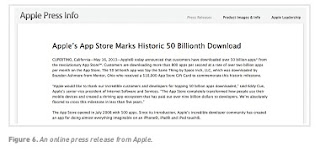A good online copywriter will have a thorough understanding of SEO and how this can be integrated into his or her writing. Key phrases are used in long and short copy alike, to great effect.
1 Optimising for human and machine users
One of the most notable differences between writing for print and writing for digital is that when it comes to the latter, you are writing not only for an audience, but also for the search engines. While your human audience should always be your first priority, your copy also needs to speak to the search engines in a language they can understand. This digital tactic will be covered in greater depth in the Search Engine Optimisation.
Optimising your copy for search engines is important because your target audience is likely to be using a search engine to find the products or services you are offering. If the search engine is not aware that your content can give users the answers they are looking for on a particular subject, it won’t send traffic to your website.
Optimising your content for search is the process of telling search engines what content you are publishing. Keywords and key phrases are an integral part of this. SEO copywriters need to know how to blend keywords into their content and how to use them in conjunction with text formatting and meta data. In addition to assisting you with structuring your content, these tags indicate relevance and context to search engines. Some of the tags are used by screen readers, and so they assist
visitors with technical limitations to access your content. The meta description can also be used by search engines on the search engine results pages (SERPs).
2 Key phrases
A keyword refers to a single word used in a search query, while a key phrase refers to more than one word used in the search query.
Key phrase research is an important element of digital copywriting, and is covered in detail in the chapter on SEO. Having identified the themes of your web pages, keyword research should be used to identify what phrases your target audience use when searching for you. It is important to know what people are searching for, so that you can give them what they need.
Once you have a good idea of the words people are using to find information online, you can use these phrases in your copy as a signal to search engines that your content is relevant to these users.
A good copywriter is able to weave a predetermined set of key phrases into a piece of copy seamlessly, so that the reader cannot detect that they have been included. Each page should be optimised for a primary key phrase, and can be optimised for a secondary and tertiary key phrase as well. Usually a web page is optimised for three key phrases, but can be optimised for up to five (although only if the page is very long). Any more than that and you are better off creating new, niche web pages.
Key phrases can be integrated into nearly every type of content that you write for the web. Below are a few places where we tend to include key phrases on our website.
Page title
The page title appears at the top of a user’s browser and should be able to tell the user (and the search engine spiders, of course) what the main theme of the page is. The page title is usually limited to 71 characters (including spaces). The key phrase should be used as close to the beginning of the title as possible, followed by the name of the company or website.
Page URL
The main key phrase for the page should be used whenever possible in the URL for the page. If you are using a blogging tool or content management system (CMS), the URL is generated from the page title, so using the key phrase in the page title should ensure that it is in the URL as well.
Meta description
The meta description is a short paragraph describing the page content. This summary is usually shown on the SERPs if it contains the search term, which means that it needs to entice users to click through with a strong CTA. The spiders use the meta description to deduce the topic of the page, so using targeted key phrases is important here. Copy is limited to 156 characters (including spaces).
Meta keywords
Meta keywords are the list of the words and phrases that are important on a web page. Using targeted key phrases is important, but remember – no keyword stuffing. The meta keywords are limited to 200 characters (including spaces). This is, however, no longer a major source of information used by search engines (though it certainly doesn’t hurt to include these). Headings and sub-headings
Spiders assign more relevance to the text used in headings, so it is important to use your key phrases in the headings on your page. It also helps to structure your content. Headings are created with HTML tags.
Heading structures:
• <h1> Main page headings
• <h2> Sub-headings
• <h3> Information under the sub-headings
Having a good heading hierarchy is important as spiders use it to move through your page and understand its relevance to the search query; it also helps human readers to scan your page.
On-page copy
The number of times you use the key phrases is entirely dependent on how long the page of copy is. You want to optimise the page for the key phrases without their use being overt. For SEO effectiveness, a page of web copy should be at least 250 words long. On a 250-word page, you could use the primary and secondary key phrases several times (this includes use in meta data, headings, title and body copy). Make sure that these integrate seamlessly into the text and that it sounds as natural as possible.
The page should not be so long that the user needs to scroll continuously to get to the end of it. If you find the page is getting exceptionally long, consider breaking it into different web pages for different sections. In this way, you could add several pages of optimised copy focused on one theme, instead of one very long page.
Links to your optimised page
The text used to link from one page to another is considered important by search engine spiders, so try to ensure that your key phrase is used when linking to the optimised page. The anchor text of links should include the key phrase of the page being linked to, and not the page being linked from.
Images: Alt text and title tags
Alt text refers to the ‘alt’ attribute for the <img> HTML tag: this is the text that appears in the caption. It is used in HTML to attribute text to an image on a web page, normally to describe what an image is about and display text in instances where the image is unable to load. While this is handy for humans and aids accessibility, it is also used for another reason: search engine spiders can’t read
images, but they can read the alt text. The image title tag shows when you hover with your mouse over an image (depending on your browser) and can also be read by the search engine spider.