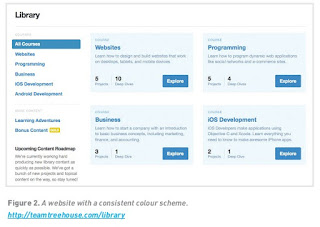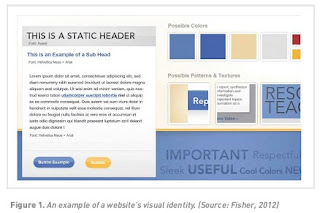When creating a platform for mobile users to access your content and brand, you have three options:
1. Mobile website
2. Mobile application
3. Responsive website
Mobile websites make it possible for users to access information about your brand on the move wherever they may be, as long as their phone has a browser and an Internet connection.
Mobile websites need to be designed with the mobile device in mind. Mobile website interfaces demand a simpler approach, and a consideration of screen size and input method.
A native mobile appis software designed to help users perform particular tasks. Examples include a tool for checking the weather, a fuel calculator or a recipe index.
Mobile apps can be sold, or made available for free. There are many developers who create apps in order to derive an income, while free apps that offer users value are often sponsored by brands or advertising. An app can be an excellent tool for connecting with your customer.
The key difference between native applications and mobile websites is that websites can be accessed using any Internet-enabled mobile device, while applications are designed for particular handsets and operating systems and have to be downloaded to the mobile device. That said, mobile apps generally allow for more integration with the device and hence a better user experience, depending on the complexity of the functionality.
Should you wish to target Apple and BlackBerry users, for example, you will need to create two different applications or focus on making a cross-platform application – something that can be difficult and expensive.
It is a good idea to focus on mobile sites when targeting a broader group and building an application when wanting to reach a niche or targeted audience.
A responsive websiteis a website that changes its layout depending on the device it is displayed on – it looks one way on a desktop computer, but then adapts to the smaller screen size and layout on a tablet or mobile phone. In this way, a single development project can cater for multiple device form factors.
Creating a responsive website means you only need to build one website for the full range of devices, from desktop to mobile. This can be a technically challenging exercise and will require a lot of planning upfront to make sure that the site displays correctly on each device.
Here is a table that compares the relative strengths and weaknesses of each option. There’s no right or wrong answer on which one to pick – choose the option that suits your brand, target audience and digital objectives best.
| Strengths | Weaknesses | |
|---|---|---|
| Mobi site | Accessible from any web-enabled phone Generally the simplest, cheapest and quickest option to develop Easy to use Can link to content within and outside of the site and reap the SEO benefits |
Limited functionality Uses a separate code base from the full website |
| Native app | Versatile and creative tools can
be created Interactive and fun Can create real added value through innovative approaches not possible via a web browser Ideal for frequently repeated or routine tasks Promote brand loyalty Enables access to core phone functions such as GPS, accelerometer, camera, etc. Could generate income as a ‘paid application’ Performance benefit in some cases |
Doesn’t work on feature phones Different versions needed for different phone makes and models Entirely different and complex development process User needs to choose to download them Users without additional phone storage may not have enough space to install the app All apps must go through formal app stores, and need to be approved in some instances Changes need to be released through version updates |
| Responsive site | Technically elegant and device-‘agnostic’ solution One consistent site accessible across many devices One data set to work from Future-proof option that will work on most new devices |
Could be complex to develop Site needs a lowest common denominator approach to cater for all devices May not work correctly on all sizes and shapes of devices No agreed standard way yet to develop responsive sites |
We will look at mobile sites now and return to responsive sites in more detail later.