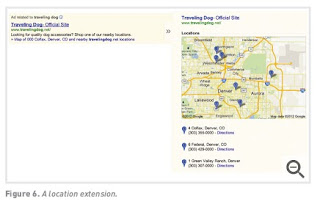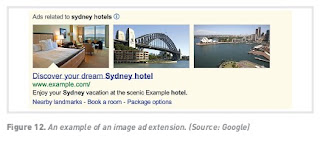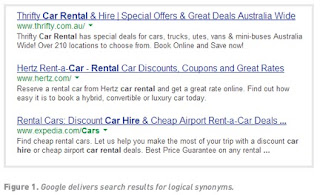Google offers several ways to add value or information to search adverts. These are referred to as Ad Extensions. For a search advertiser, the Ad Extensions offer a way to get additional information into a search advert without affecting standard advert copy limits.
AdWords currently offers seven text Ad Extensions:
1. Location Extensions
Location extensions allow you to add location information and maps to your advert. To use the extensions, you can either insert your address manually or link your AdWords account to your Google+ Local (www.google.com/local) account.
2. Call Extensions
The call extension allows you to display a local phone number in a line below the standard text advert. This is particularly effective in mobile ads, where the user can click and call directly from their phone.
3. Social Extensions
The social extension indicates how many Google+ users have +1ed or followed the brand. This provides added social relevance on search results and is also a contributor to ad quality score.
4. Seller Ratings
Google will match the domain used in the advert to review sites and display rating information together with your text ad. This is very useful if you have excellent ratings!
5. Sitelinks
Sitelinks allow you to display up to six additional links, each with a unique destination URL, with your advert. Each link is limited to 35 characters. Sitelinks allow you to direct users to more relevant areas of your website, all from one advert. They are suitable for advertising on more general or branded keywords.
6. Offer Extensions
By linking your AdWords account to your Google Merchant Center account and supplying a product feed, you are able to include product images in your search adverts when available. This is particularly useful for eCommerce advertisers.
7. Image Extensions
At the time of writing, these are still in beta, with only a few advertisers allowed to use them. These allow images in ads to extend, so that advertisers can promote products through an image directly from the ad itself.
AdWords currently offers seven text Ad Extensions:
1. Location Extensions
Location extensions allow you to add location information and maps to your advert. To use the extensions, you can either insert your address manually or link your AdWords account to your Google+ Local (www.google.com/local) account.
2. Call Extensions
The call extension allows you to display a local phone number in a line below the standard text advert. This is particularly effective in mobile ads, where the user can click and call directly from their phone.
3. Social Extensions
The social extension indicates how many Google+ users have +1ed or followed the brand. This provides added social relevance on search results and is also a contributor to ad quality score.
4. Seller Ratings
Google will match the domain used in the advert to review sites and display rating information together with your text ad. This is very useful if you have excellent ratings!
5. Sitelinks
Sitelinks allow you to display up to six additional links, each with a unique destination URL, with your advert. Each link is limited to 35 characters. Sitelinks allow you to direct users to more relevant areas of your website, all from one advert. They are suitable for advertising on more general or branded keywords.
6. Offer Extensions
By linking your AdWords account to your Google Merchant Center account and supplying a product feed, you are able to include product images in your search adverts when available. This is particularly useful for eCommerce advertisers.
7. Image Extensions
At the time of writing, these are still in beta, with only a few advertisers allowed to use them. These allow images in ads to extend, so that advertisers can promote products through an image directly from the ad itself.